You’re in a bit of a pickle, but it’s nothing we can’t figure out. Don’t panic, as the cover of the Hitchhiker’s Guide to the Galaxy says!
The key thing is to keep your iPod away from iTunes until you’ve made a separate backup of its content because the software will want to wipe and reinitialize your device, overwriting everything that’s on it. Even in that case, however, rest assured that anything you’ve purchased from the iTunes Store – or Amazon’s MP3 store – you can always recover by using the respective “check for purchases” link.
But first things first. Let’s get iTunes back onto your PC.
To do that, go here and click download: http://www.apple.com/itunes/download/.
Once it’s downloaded, launch the app and log in to your iTunes account. In fact, it’ll probably automatically prompt you to log in. If not, there’s a link off the “Store” menu. When you’re done, click on the last option on that same menu, “Check for Available Downloads…”.
There are a lot of different applications for accomplishing the next task, copying content from your IPod back onto your PC, but let’s check out CopyTrans as the unlicensed version lets you copy up to 250 tracks, and a full user license is only $19.95 to get the rest. Download CopyTrans from Download.com.
To run CopyTrans, you’ll need to quit iTunes. Do that, then launch the program (with your iPod plugged into your PC) and after a moment you’ll see something like this:

Look closely at the bottom left and you’ll see that I have 3918 tracks, wayyyy more than the 250 available for the demo. Still, that’s a lot of CDs to purchase again if I had to, so if I was restoring from this device, $20 would be a bargain.
Instead, I’m going to just select the CDs I have from Howard Shore:
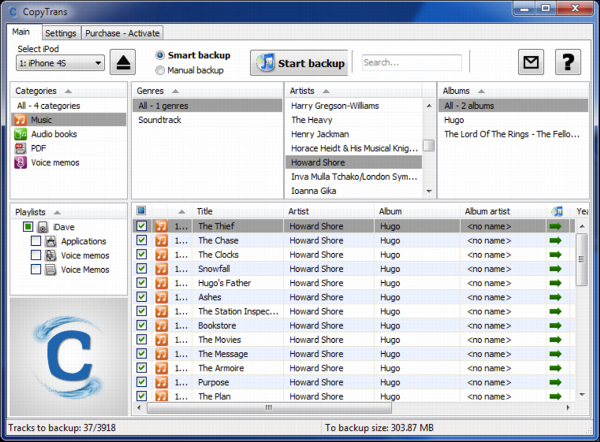
To get the backup started — and CopyTrans copies tracks right into the iTunes library! — click on “Start Backup” in the top middle of the window.
The copy begins and zips along reasonably quickly:

For thousands of tracks, of course, it’s going to take a bit longer, even an hour or more. But it’s time well spent. When CopyTrans is done, quit the program and launch iTunes again. This time you’ll see the newly restored tracks included:

Good. Now double check that you have everything you can pull off the iPod in the iTunes library, cross your fingers, and click on the device in iTunes, then click “Restore”…
The post Deleted iTunes library but still have tracks on iPod… appeared first on Ask Dave Taylor.




















